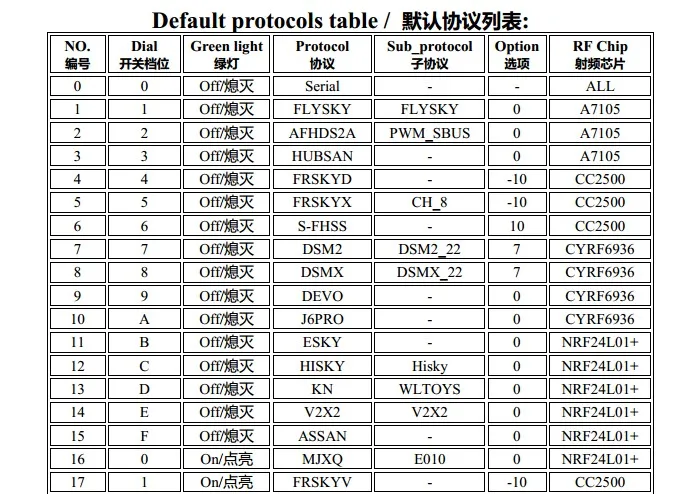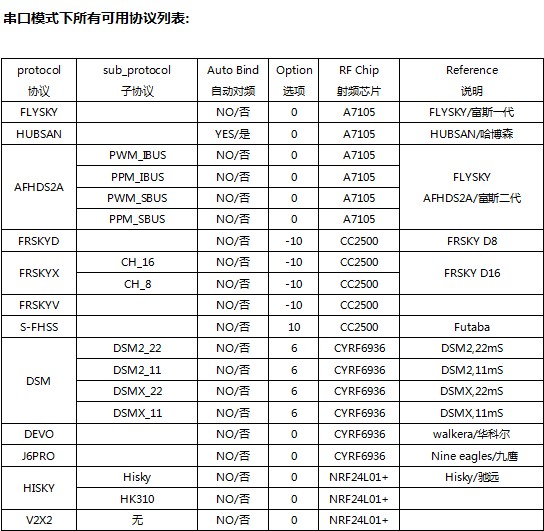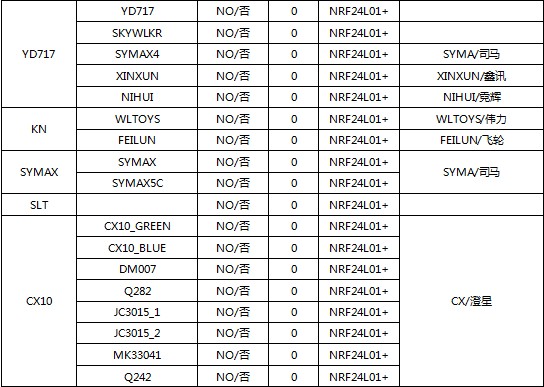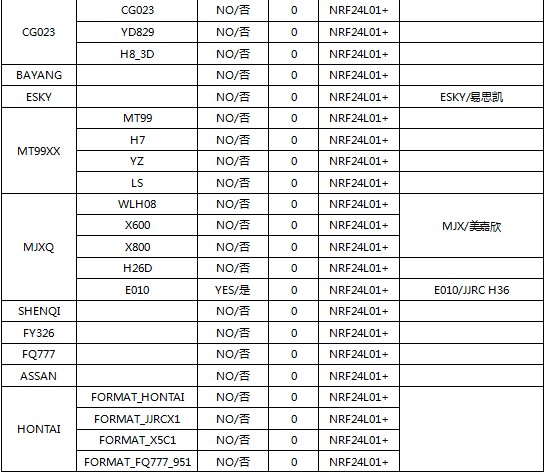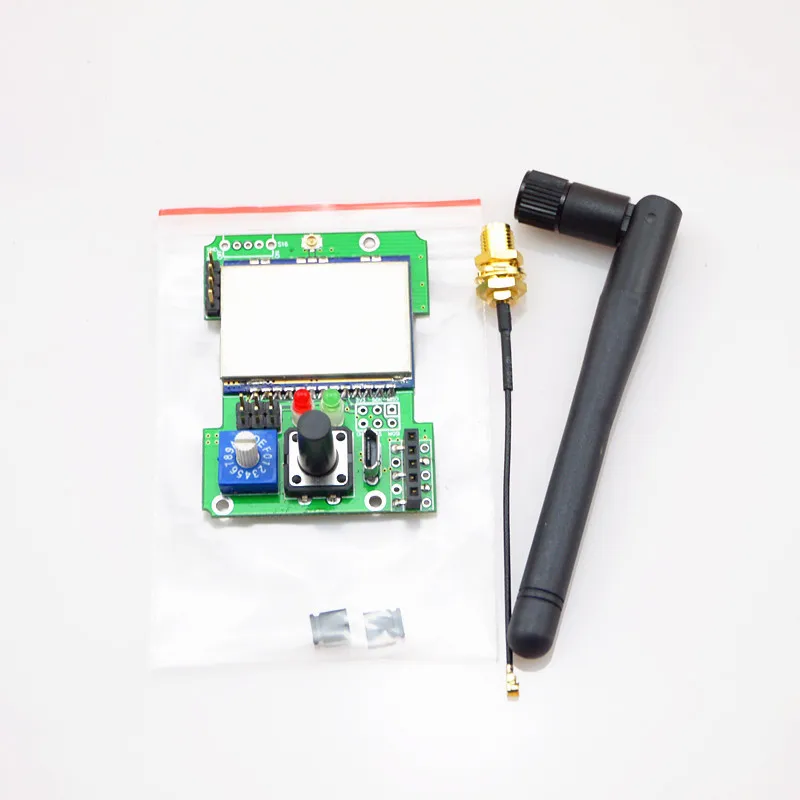Does not apply
Frsky X9D Transmitter RF Module 2.4G 4 in 1 Opentx Multi-Protocol Tuner FS FLYSK
Frsky X9D Transmitter RF Module 2.4G 4 in 1 Opentx Multi-Protocol Tuner FS FLYSK
Couldn't load pickup availability
Frsky X9D Transmitter RF Module 2.4G 4 IN 1 OpenTX Multi-Protocol Tuner FS FLYSKY JR DSM2 for Radiomaster Jumper T16 X9 X10 X7
Four-in-one multi-protocol tuner STM32 upgraded version
The main difference from the original ATemga328P version is the space upgrade, which can store more protocols.
The hardware circuits of the three-in-one and four-in-one tuner are all originally designed by our store. At present, there are counterfeit and plagiarized products in the market. Due to the inaccurate shell size and poor compatibility, there is not a small difference from the store's products, please pay attention to purchase.
Manual and data download:
http://pan.baidu.com/s/1bokfOjt
Note:
This shop only sells high-frequency head hardware. The software is based on open source firmware and is burned by the store. Please bear the risk of use.
Overview:
This four-in-one tuner module integrates four RF chips, CC2500, NRF24L01, A7105, and CYRF6936, on a single circuit board. It can identify the PPM signal output by the remote control, and then convert it into the corresponding remote control protocol to realize the control of the receiver or the aircraft. The currently supported protocols include: Walkera DEVO, Horizon DSM2, Fusi, Yisky, Ruisky, Weili, Harbson, Chiyuan, Futaba SFHSS Assan and other agreements.
This tuner can control multiple four-axis, helicopters and fixed wings of different brands more flexibly and conveniently. Due to the continued use of the remote control you are familiar with, the operation feel and flying experience are better.
Working parameters:
Working voltage: 5-14 volts Working current: <=100mA
Working frequency: 2.4G ISM band RF power: +22dBm
Main control chip: STM32F103CBT6 (128K ROM, 20K RAM)
Size: 55x41x7mm, without buttons Net weight: 23g, with antenna
The tuner has two working modes: PPM mode and serial port mode.
In PPM mode, there are 31 different protocols corresponding to the 16 positions of the rotary coding switch (protocol 0 is reserved for serial port mode). Please refer to the list on the previous page of the manual for the correspondence between the two.
When the green light is off, you can use the knob to select protocols No. 1 to 15, and when the green light is on, you can select protocols No. 16 to 31.
If you need to turn on or turn off the green light, please follow the steps below:
Turn off the remote control, point the rotary coding switch to "0", press and hold the black link button on the tuner, then turn on the remote control, release the button after 3 seconds, and then you can see the green light switch between on and off , The optional protocol will be switched at the same time.
In PPM mode, normal use operation:
1. Fix the tuner, install the antenna, and turn on the PPM signal output on the remote control
2. According to the following default protocol list and your receiver type, point the tuner knob (the end of the handle with the vertical groove) to the corresponding gear.
3. When the linking has been completed, turn on the power switch of the remote control, the red indicator light on the tuner will always be on, and then the tuner will start to work normally, and then turn on your receiver (or airplane).
4. The tuner cannot switch the protocol during normal use. If you need to switch the protocol, please turn off the power first, adjust the knob, select the desired protocol, and then power on again.
5. If there is no valid PPM signal input, the red light will flash slowly.
In PPM mode, linking operation:
1. Turn on your receiver (or airplane) and follow the instructions of the receiver to enter the linking mode.
2. Press and hold the black link button on the tuner, turn on the remote control and wait to enter the system interface. After 3 seconds, release the link button, you can see the red indicator flashes quickly, indicating that the tuner enters the link mode. When the linking is over, the red light is always on.
3. Some protocols (for example: S-FHSS) do not need to operate on the tuner for linking, and for some protocols (for example: hubsan, e010), the tuner will automatically link to the frequency as soon as the tuner is turned on. .
Operation in serial mode:
When the green light is off and the knob on the tuner points to "0", the tuner can enter the serial port mode. In the serial port mode, all existing protocols can be used. The tuner protocol switching and frequency-linking operations can be done through the remote control. The menu is implemented, but only the remote control using er9X/erSky9X or OpenTX open source firmware can use the serial port mode. In addition, your remote control firmware also needs to be upgraded to the latest version.
For related information, see:
https://github.com/pascallanger/DIY-Multiprotocol-TX-Module
About the tuner firmware upgrade:
There are two jumper caps attached, do not short-circuit it in normal use, and short-circuit it according to the situation when upgrading the firmware.
The tuner can upgrade the firmware in two ways, a USB serial cable or a Micro USB cable (that is, a common Android phone data cable). The USB serial port method is relatively simple, so some general users recommend to equip it with a USB serial cable to upgrade.
For related information, see:
https://github.com/pascallanger/DIY-Multiprotocol-TX-Module/blob/master/docs/Compiling_STM32.md
Packing List:
Firsky or Flysky or JR Transmitter RF Module(as Buyer's Choice)
Instrument
Comparison table of knob position and protocol in PPM mode: